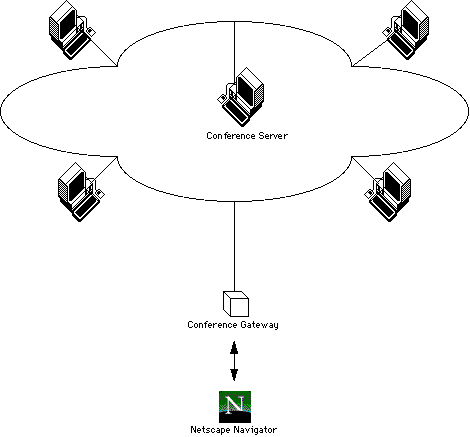 The Conference gateway communicates with your web browser using Macintosh AppleEvents or Windows Dynamic Data Exchange.
The Conference gateway communicates with your web browser using Macintosh AppleEvents or Windows Dynamic Data Exchange.
The Virtual Meeting system allows one persons web browser to control everyone elses web browser. When the current conference leader clicks on a link in a web document, his web browser and everyone elses will go to that spot on the World Wide Web.
If the leader clicks on a link to a web document that file will be downloaded from a web server and displayed by every web browser or helper application. Web browsers can also directly access common data on file servers, hard disks or CD ROMS. The Conference Gateway application has an electronic pointer so the leader can point out features in web browser or helper application windows.
If the leader clicks on a link to a QuickTime movie or slide presentation that file will be downloaded by each web browser. The browser will then launch the TVM QuickTime Movie and Slide Player helper application and instruct it to load the QuickTime file. The TVM QuickTime Movie and Slide Player helper application is remote controllable thru The Virtual Meeting. So when the current meeting leader starts or stops a movie or advances a slide show that operation will be duplicated on all the other TVM QuickTime Movie and Slide Player helper applications in the conference. The QuickTime Movie and Slide Player helper application also has an electronic pointer so the leader can point out features in the QuickTime movie or slide.
If the leader clicks on a link to a TVM WhiteBoard document that file will be downloaded by each web browser. The browser will then launch the TVM WhiteBoard helper application and instruct it to load the WhiteBoard document file. The current conference leader will be able to use the WhiteBoard's drawing tools to sketch objects and make live changes to existing objects in the drawing which will be duplicated on all the other WhiteBoard helper applications everywhere in the conference.
If the leader clicks on a link to an Adobe Acrobat document that file will be downloaded by each web browser. The browser will then launch the Adobe Acrobat Exchange or Exchange LE helper application and instruct it to load the Acrobat PDF file.
The Conference Gateway includes menu commands that allow the conference leader to navigate from page to page thru the PDF document on everyone's screen simultaneously. The leader will also be able to use the TVM Plug-In's drawing tools to do live sketching and annotating on the Acrobat PDF document. The TVM Plug-Ins include an electronic pointer and gesturing tool so the leader can point out features in the Acrobat PDF document. All the actions performed by the conference leader will be duplicated on every users screen simultaneously.
If the leader clicks on a link to a Director document that file will be downloaded by each web browser. The browser will then launch the Director Player helper application and instruct it to load the Director document file. Director LINGO scripts can send AppleEvents or Windows DDE messages to Director applications running on all the other computers in the conference using using the Conference Gateway. The Lingo scripts associated with Director's buttons can send messages thru TVM which control all the other copies of Director that are running in the conference.
The Virtual Meeting and your web browser will be able to load and display any type of web document or file format that you have a helper application for. Most helper applications exist for the purpose of statically displaying or processing some particular type of web document. The TVM helper applications described above do more than merely display documents they enable shared browsing, navigating, sketching pointing and gesturing. Other applications that need this type of interactivity in a multi user environment can use the TVM system's infrastructure to let them communicate with the other instances of themselves running on different computers in the tele conference. End users can easily create new multi user shared applications using the tools described below.
Cyber Link Web Conferencing (Currently available on Macintosh Only)
Cyber Link is a utility that allows you to use the Finder and its icons to keep track of and organize all the places you visit while you are surfing the World Wide web.
Using Cyber Link with The Virtual Meeting allows the conference leader control all the other conference attendees web browsers. When the conference leader double click on a Cyber Link files icon in the finder Cyber Link will not only tell the conference leaders web browser to go that location it will broadcast a message to all the other web browsers in the conference telling them to go to that location as well.
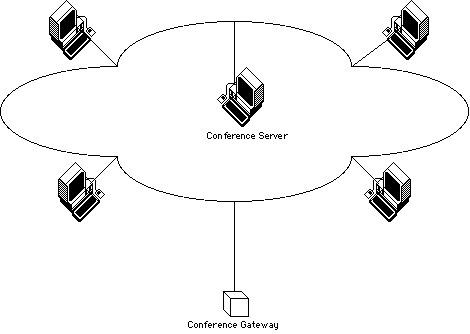 Each of the Conference Gateways is connected to a TVM Conference Server that is located somewhere on the network.
Each of the Conference Gateways is connected to a TVM Conference Server that is located somewhere on the network.
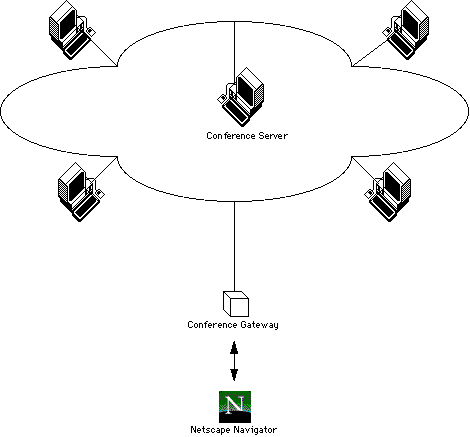 The Conference gateway communicates with your web browser using Macintosh AppleEvents or Windows Dynamic Data Exchange.
The Conference gateway communicates with your web browser using Macintosh AppleEvents or Windows Dynamic Data Exchange.
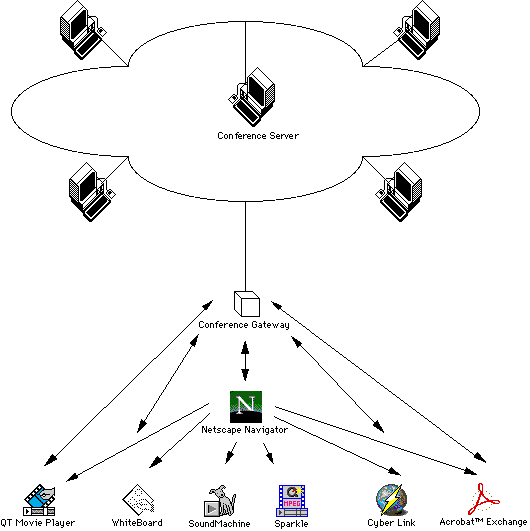 The Conference Gateway and your web browser communicate with web helper applications using Macintosh AppleEvents or Windows Dynamic Data Exchange.
A helper application like the QuickTime Movie and Slide Show Player can send messages to the Conference Gateway that will be broadcast to all the other QuickTime Movie and Slide Show Player applications that are running in the conference.
The Conference Gateway and your web browser communicate with web helper applications using Macintosh AppleEvents or Windows Dynamic Data Exchange.
A helper application like the QuickTime Movie and Slide Show Player can send messages to the Conference Gateway that will be broadcast to all the other QuickTime Movie and Slide Show Player applications that are running in the conference.
When you select the web Follow Me menu command a TVM Script starts monitoring the URL's Netscape Navigator goes to. Whenever a link is clicked the Conference Gateway forwards a message to all the other Conference Gateways in the tele conference instructing them to instruct the copy Netscape Navigator on that computer to go to this new URL or download a file and send it to a helper application.
Which web browser you use is up to you. Netscape Navigator is recommended and is the only web browser that is currently supported for leaders and other users who are controlling the web conference.
You can use any of the supported web browsers to follow along. Any user who is going to have the floor in the conference and click on links for others to follow will need to use the Netscape Navigator web browser or Cyber Link. Cyber Link allows any user who has the floor in a meeting to control any of the supported web browsers by clicking on Finder Icons.
Presentations can use remote controlled helper Applications like QuickTime Movie and Slide Player helper application.
Advantages of keeping your slide shows and presentations in HTML documents
Copyright 1996 by Seth Snyder All Rights Reserved