_top
TVM Nuts And Bolts
TVM The Virtual Meeting
Visual Communications Software for Macintosh and Windows Computers
TVM Nuts And Bolts
Tele Presentations And WYSIWIS
The Virtual Meeting system and The Virtual Classroom employ a WYSIWIS or What You See Is What I See metaphor. A designated broadcaster is able to control the simultaneous presentation of multi media content on every participants screen from one location . The point of control can be moved at will by the meeting facilitator. During the course of a presentation participants might view presentations consisting of Video, Animation, Slides , Still Pictures, Documents, Audio, MIDI. External devices like Video Disc Players and VCR's can also be controlled by the system.
The designated broadcaster can control Applications on participants machines by sending them Apple Event or Windows DDE messages. Most applications (even those not specifically designed to do so) will respond to some of these messages. Other newer applications like the WhiteBoard, the QuickTime Movie / Slide player, Netscape Navigator, NCSA Mosaic, Claris HyperCard and Asymetrix Toolbook can be controlled by Apple Event or Windows DDE messages. By broadcasting AppleEvent or Windows DDE messages to all attendees the designated broadcaster can launch any Application with one of its documents ie. the WhiteBoard and one of its drawing documents. In addition to launching applications, the designated broadcaster can bring applications on participants machines to the front and control them or quit from them entirely.
Interactive
At any point in a conference any participant can electronically raise his hand to be recognized. If a participants question or a lecturers responses require visual aid an electronic WhiteBoard can be used to broadcast sketches, drawings, or typing to all the conference participants. The WhiteBoard is a collaborative application which allows more than one participant to work on the WhiteBoard simultaneously.
Distributed Conferencing
Preparations for a Multimedia Conference usually require distribution of conference materials to all the people who will attend. Conference materials include all the documents and multimedia files required for the Tele- presentations as well as files containing photographs of all the group participants and any special applications that might be required to view the presentations. The distribution of conference materials can be done by mail or electronically.
Because all the large multimedia files are residing on each persons computer at the time of the tele conference this method of conferencing has the advantage of being very quick and responsive when new multimedia or presentation files are accessed. Another advantage of distributed conferencing is a reduction in network load at the time of the tele conference
On Demand Conferencing
On demand conferencing doesn't require sending out any shared documents and multi media files before the conference. But you will need to post the files on a file server or web server so they will be accessible to everyone during the tele conference. If your using a MacHTTP or WebStar web server, distributing your materials is just as easy as dropping the files into a folder on a File Server Volume. Files are accessed or downloaded over the network by the web Browser.
Hybrid Conferencing
Using TVM╣s Web Conferencing features you can distribute the multimedia file you are going to use in a presentation on demand (just before you show it). Once the file is distributed you can use the QuickTime Movie and Slide Player application to deliver the presentation just as you would in a distributed conference.
Web Conferencing
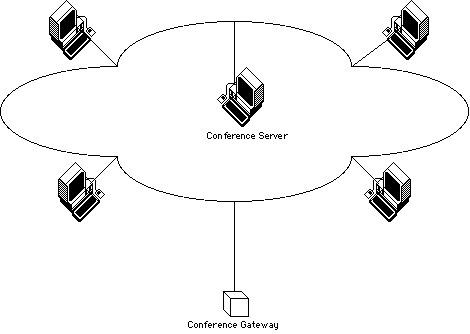 Each of the Conference Gateways is connected to a TVM Conference Server that is located somewhere on the network.
Each of the Conference Gateways is connected to a TVM Conference Server that is located somewhere on the network.
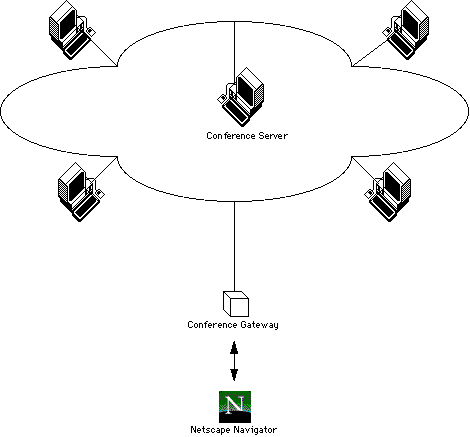 The Conference gateway communicates with your web browser using Macintosh AppleEvents or Windows Dynamic Data Exchange.
The Conference gateway communicates with your web browser using Macintosh AppleEvents or Windows Dynamic Data Exchange.
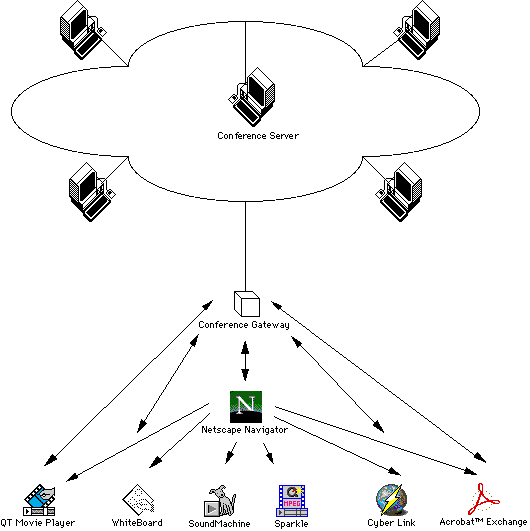 The Conference Gateway and your web browser communicate with web helper applications using Macintosh AppleEvents or Windows Dynamic Data Exchange. A helper application like the QuickTime Movie and Slide Show Player can send messages to the Conference Gateway that will be broadcast to all the other QuickTime Movie and Slide Show Player applications that are running in the conference.
The Conference Gateway and your web browser communicate with web helper applications using Macintosh AppleEvents or Windows Dynamic Data Exchange. A helper application like the QuickTime Movie and Slide Show Player can send messages to the Conference Gateway that will be broadcast to all the other QuickTime Movie and Slide Show Player applications that are running in the conference.
When you select the web Follow Me menu command a TVM Script starts monitoring the URL's your copy of Netscape Navigator goes to. Whenever you click on a link in Netscape Navigator the Conference Gateway forwards a message to all the other Conference Gateways in the tele conference instructing them to tell the copy Netscape Navigator on that computer to go to this new URL. All the web Browsers are synchronized in this way.
More Info On Web Conferencing
Enclosed links can cause the web Browser to display pages or download files and send them to web helper applications. TVM includes two remote controllable helper applications The QuickTime Movie and Slide Player and the WhiteBoard. If the leader clicks on a reference to a QuickTime movie or slide presentation that file will be downloaded to everyone's computer and it will be opened by TVM's QuickTime movie player helper application. Once the QuickTime movie or slide show has been loaded the conference leader will be able to control the presentation of the movie or slide show and the built in electronic pointer. Owners of Adobe Acrobat Exchange or Exchange LE can simultaneously watch as the conference leader navigates thru an Acrobat PDF document and makes free hand sketches on top of it.
Cyber Link Web Conferencing (Macintosh Only)
Cyber Link is a utility that allows you to use the Finder and its icons to keep track of and organize all the places you visit while you are surfing the World Wide Web.
Using Cyber Link with The Virtual Meeting allows the conference leader control all the other conference attendees Web Browsers. When the conference leader double clicks on a Cyber Link files icon in the finder Cyber Link sends an AppleEvent to the conference leaders web Browser telling it to go to that location. It also sends an AppleEvent to conference leaders Conference Gateway to be broadcast to all the other Conference Gateways in the tele conference. When this broadcast arrives at each conference attendees Conference gateway it is sent as an AppleEvent to the web Browser on that computer telling it to go to the location enclosed in the broadcast.
AppleScript Conferencing (Macintosh Only)
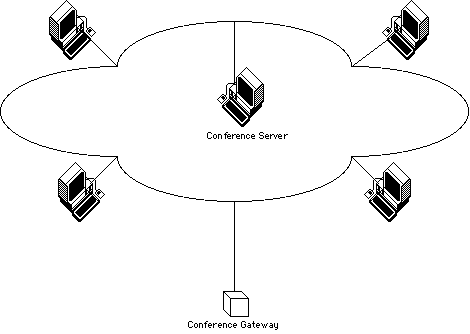 Each of the Conference Gateways is connected to a TVM Conference Server that is located somewhere on the network.
Each of the Conference Gateways is connected to a TVM Conference Server that is located somewhere on the network.
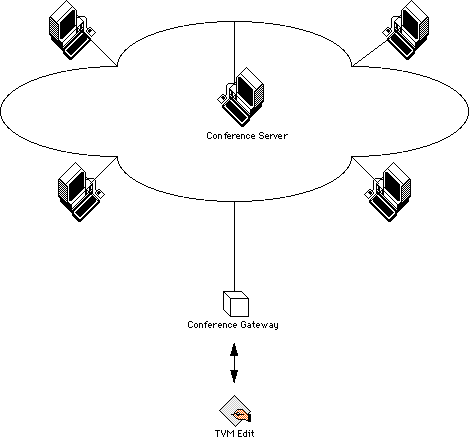 The Conference Gateway communicates with recordable and scriptable applications using AppleScript and AppleEvents. The Conference Gateway can act like a script recorder in order to monitor a users actions in a recordable application. When a user performs a recordable action an AppleScript command is created and forwarded to all the other copies of that same application in the conference for execution.
The Conference Gateway communicates with recordable and scriptable applications using AppleScript and AppleEvents. The Conference Gateway can act like a script recorder in order to monitor a users actions in a recordable application. When a user performs a recordable action an AppleScript command is created and forwarded to all the other copies of that same application in the conference for execution.
When you select the AppleScript Follow Me menu command a TVM script starts the monitoring your actions. The TVM Conference Gateway acts like an AppleScript recorder. Instead of recording the AppleScript for the actions that are performed in programs, the AppleScript is transmitted to all the other Conference Gateways in the conference and executed.
The execution of the AppleScript on the remote Conference Gateways causes the same original actions to replicated in a copy of the same applications running on the remote computers.
SYSTEM COMPONENTS
Conference Gateway
During the meeting or class the Conference gateway application acts as a message router and event coordinator. A participant who has the floor of the conference can control the Macintosh Finder or Windows Program Manager and other Applications on participant's computers by sending them Apple Event or Windows Dynamic Data Exchange messages.
The QuickTime Movie and Slide Player Application
The QT Movie Player application allows a conference participant who has the floor of the meeting to control the playback of an Apple QuickTime Movie or Slide presentation. Movies or Slide presentations may be Loaded, Cued, Started, Stopped, Advanced To The Next Frame, Backed Up to a Previous Frame, Enlarged, etc. A Pointer is included so the lecturer, moderator or any designated broadcaster may point to objects of interest in the Movie or Slide presentation. This action will cause an arrow shaped pointer to be displayed at that same spot in everyone's QuickTime window. Facilities are also provided to convert presentations created by any of the standard presentation packages like Microsoft PowerPoint or Aldus Persuasion to the QuickTime file format. Shareware tools are available that allow any application to print to QuickTime files. Utility programs are also available that convert Microsoft .AVI files to the QuickTime format.
The WhiteBoard Application
For the live creation of graphics on everyone's screen in real time the electronic WhiteBoard application is used to broadcast sketches, drawings and text to all sites as they are being drawn. A pointer is provided so that objects on the WhiteBoard may be referenced. The WhiteBoard is a collaborative application that allows more than one participant to work in the shared workspace simultaneously.
Adobe Acrobat Exchange for Macintosh and Windows (sold separately)
Using Adobe Acrobat Exchange and Exchange LE with The Virtual Meeting allows all conference attendees to simultaneously navigate and view Acrobat PDF documents together. TVM's Acrobat Plug-Ins allow free hand sketches to be added to any Acrobat PDF document. These annotations can be viewed by all users as they are sketched by the conference leader. These changes can be saved by any conference attendee using Acrobat exchange if desired.
The WhiteBoard, QuickTime Movie Slide Player, and TVM Acrobat Plug-Ins applications send and receive messages to the Conference Gateway. Actions that a user performs in these applications are forwarded to other similar applications running on each conference attendees computer by the Conference Gateway as a AppleEvent or Windows DDE message. The Conference Gateway and the Conference Server are responsible for forwarding the messages to all the other conference attendees if the user has been designated a broadcaster and has the floor.
Other Applications
Besides the remote controllable applications included in The Virtual Meeting system, almost any Macintosh or Windows application can be controlled by the system in order to synchronize the viewing of its special type of documents. A standard spreadsheet application like Microsoft Excel can be used to display the same Excel spreadsheets on the screens of all participants simultaneously.
Multi User Conferencing
In order for more than two people to conference simultaneously, some computer or circuit must handle merging and distributing all of the messages that are transmitted between all the computers being used in the conference. The Conference Server application running on a Macintosh or Windows computer can provide this functionality.
The Conference Server For Macintosh
The TVM Conference Server is a Macintosh application that broadcasts the messages it receives from participants in a multimedia conference to all the other participants in the conference. Connections can be made between the Conference Server and all the Conference Gateways in the system using the Apple Communications ToolBox. Connection Tools are available from Apple and other third parties to support connections using modems or Network with any of the following protocols: Serial, ISDN, X.25, ADSP, TCP/IP.
On a Network you might use the AppleTalk ADSP or TCP/IP connection tool to connect with the Conference Server application. If you're dialing in you could make an AppleTalk ADSP or TCP/IP connection over Apple's Remote AppleTalk. You could also make a serial or modem connection if desired.
The Conference Server For Windows
The TVM Conference Server for Windows is an application that broadcasts the messages it receives from participants in a multimedia conference to all the other participants in the conference. Connections can be made between the Conference Server and all the Conference Gateways in the system using the WinSock TCP/IP dll.
On a Network you would use the network version of the Conference Gateway wgateway.exe to connect with the Conference Server application. If you're dialing in you could make a SLIP or PPP connection to a TCP/IP network. You can also make a serial or modem connection to another user or unix shell system using the serial version of the Conference Gateway cgateway.exe.
Multi User Conferencing Using On-Line Services and BBS's
Several on-line Services and PC based Bulletin Board Systems support a chat or conferencing function. Many of these systems can emulate the functionality of the Conference Server application. On-line services such as Genie, Delphi, and Bulletin Board Systems like SoftArc's First Class can be used in this fashion. You can use the Conference Gateways Terminal window to establish a connection with one of these systems and to navigate to the chat or conference area. Once there the Meeting Moderator can take control of all the Conference Gateways and start controlling what each meeting participant sees on his computer screen.
AppleEvent/DDE Tunneling using the Conference Gateway
The Conference Gateway application acts as a message router and handles the reception and transmission of messages between a conference attendee and the Conference Server. The connection between each users Conference Gateway and the Conference Server is made using a network or direct modem connection.The communications between the Conference Gateway and the other applications on your computer that will be used during a conference are done using AppleEvents or Windows Dynamic Data Exchange.
Actions that are taken in any of the associated conferencing aware applications in the Conferencing System will cause an AppleEvent or DDE message to be sent to that users Conference Gateway application. The Conference Gateway application will first check to see if the user is designated to broadcast to the group. If he or she is the designated broadcaster the message will be sent along to the Conference Server, which will broadcast it to all the other members of the conference. When the message is received by another Conference Gateway it gets converted to an AppleEvent or Windows DDE message, which is sent to the corresponding Application. For instance, if the QuickTime Movie And Slide Player sends a 'Go To The Next Page' message to the Conference Gateway on a broadcasters computer, that same message will be delivered to the QuickTime Movie And Slide Player application that is running on all other attendee's computers causing the presentation to be advanced to the next page.
Using the Conference gateway application, a designated broadcaster can broadcast an Apple Event or Windows DDE message to all the other participants in a conference that causes an application to be launched with one of it's documents. This would allow most ordinary non conferencing aware applications they are already using like Word Processors Spreadsheet and Drawing applications to be used as helper applications to view Document
s and drawings etc in the conference.
TVM The Virtual Meeting
Visual Communications Software for Macintosh and Windows Computers
Netscape Navigator is a trademark of Netscape Communications QuickTime, AppleScript, AppleShare, HyperCard and AppleGuide are Trademarks of Apple Computer Inc.
- Macintosh, QuickTime, AppleEvents, AppleTalk , HyperCard and AppleTalk Remote Access are trademarks of Apple Computer
- Windows, Excel and PowerPoint, are trademarks of Microsoft Corp.
- HyperCard is a trademark of Claris Corp.
- Persuasion is a trademark of Aldus
- Acrobat is a trademark of Adobe
- Toolbook is a trademark of Asymetrix
- Netscape Navigator is a trademark of Netscape Communications Inc.
- Director is a trademark of MacroMedia
Copyright 1996 by Seth Snyder All Rights Reserved
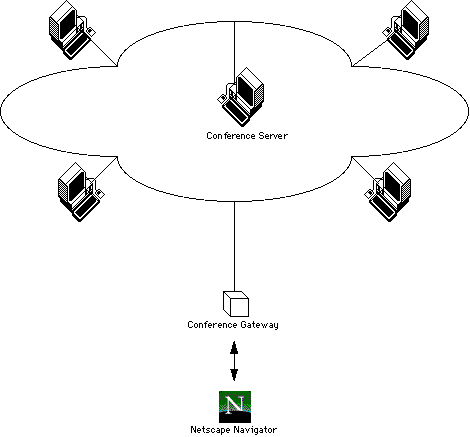 The Conference gateway communicates with your web browser using Macintosh AppleEvents or Windows Dynamic Data Exchange.
The Conference gateway communicates with your web browser using Macintosh AppleEvents or Windows Dynamic Data Exchange.
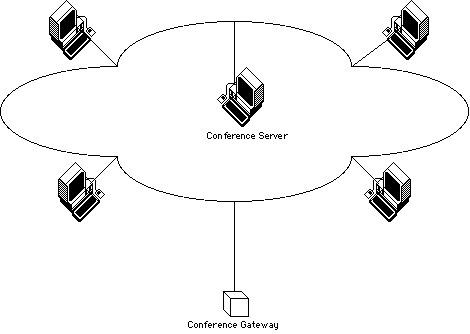 Each of the Conference Gateways is connected to a TVM Conference Server that is located somewhere on the network.
Each of the Conference Gateways is connected to a TVM Conference Server that is located somewhere on the network.
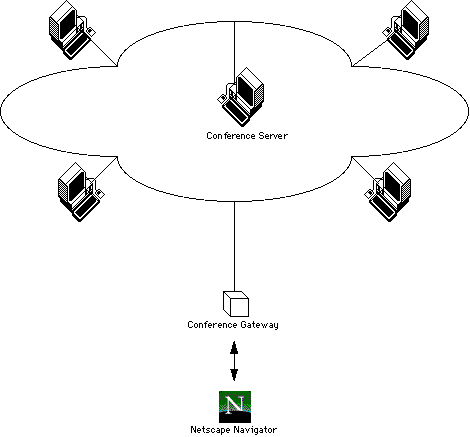 The Conference gateway communicates with your web browser using Macintosh AppleEvents or Windows Dynamic Data Exchange.
The Conference gateway communicates with your web browser using Macintosh AppleEvents or Windows Dynamic Data Exchange.
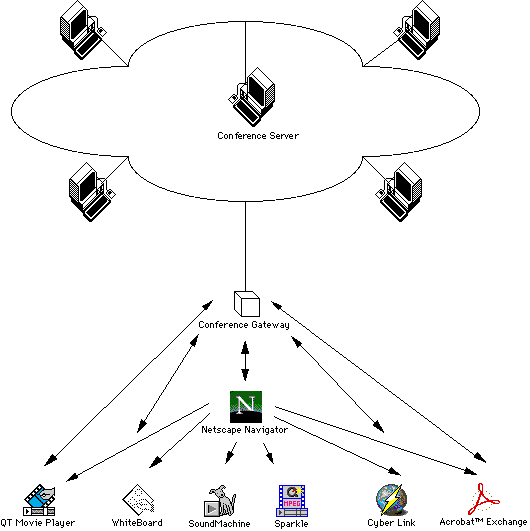 The Conference Gateway and your web browser communicate with web helper applications using Macintosh AppleEvents or Windows Dynamic Data Exchange. A helper application like the QuickTime Movie and Slide Show Player can send messages to the Conference Gateway that will be broadcast to all the other QuickTime Movie and Slide Show Player applications that are running in the conference.
The Conference Gateway and your web browser communicate with web helper applications using Macintosh AppleEvents or Windows Dynamic Data Exchange. A helper application like the QuickTime Movie and Slide Show Player can send messages to the Conference Gateway that will be broadcast to all the other QuickTime Movie and Slide Show Player applications that are running in the conference.
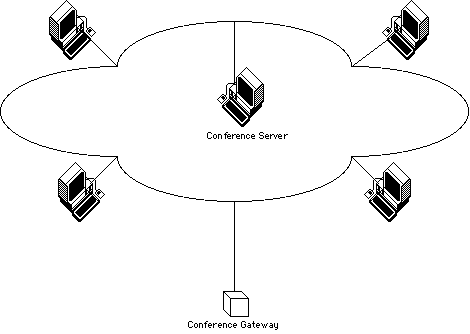 Each of the Conference Gateways is connected to a TVM Conference Server that is located somewhere on the network.
Each of the Conference Gateways is connected to a TVM Conference Server that is located somewhere on the network.
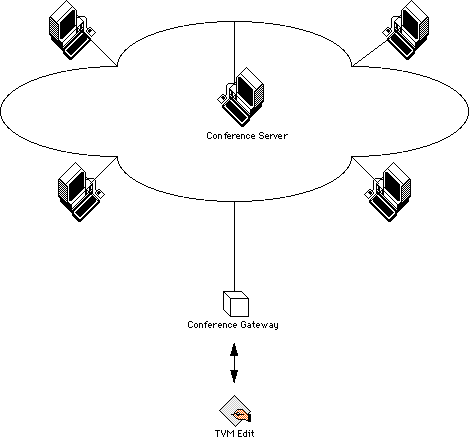 The Conference Gateway communicates with recordable and scriptable applications using AppleScript and AppleEvents. The Conference Gateway can act like a script recorder in order to monitor a users actions in a recordable application. When a user performs a recordable action an AppleScript command is created and forwarded to all the other copies of that same application in the conference for execution.
The Conference Gateway communicates with recordable and scriptable applications using AppleScript and AppleEvents. The Conference Gateway can act like a script recorder in order to monitor a users actions in a recordable application. When a user performs a recordable action an AppleScript command is created and forwarded to all the other copies of that same application in the conference for execution.